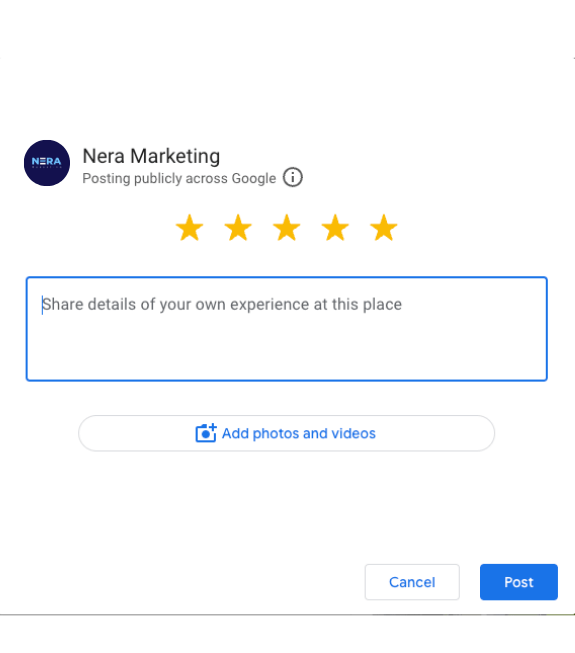4000+ Orders Shipped to UK Businesses
Customised review cars and stands
Increase customer trust and conversions
Thousands of business reviews generated
4000+ ORDERS SHIPPED TO UK BUSINESSES
How to Leave a Google Review if you don’t have a Gmail Address
STEP 1
When you have read these instructions and are ready to leave a review, go back to the previous webpage and then click ‘Click to leave a review’.
Next click ‘Create account’.
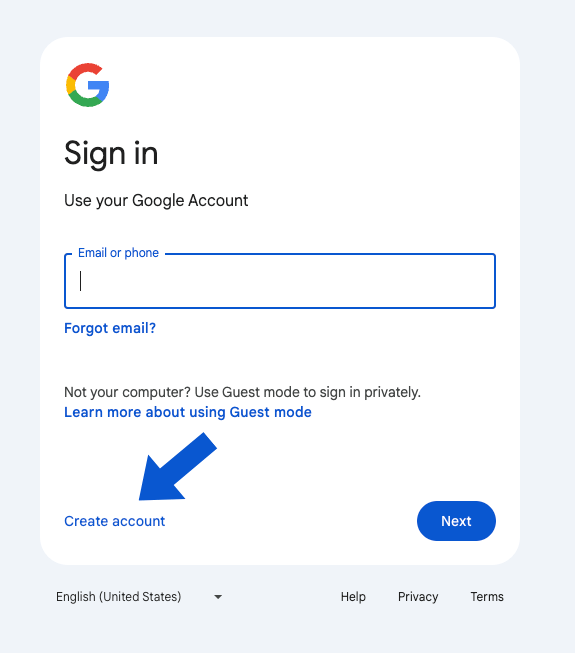
STEP 2
Select ‘For my personal use’.
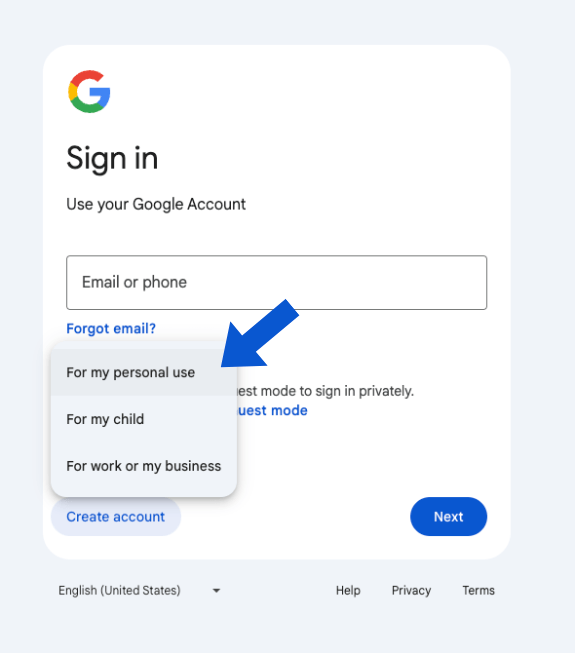
STEP 3
Now follow the instructions provided by Google to create your account.
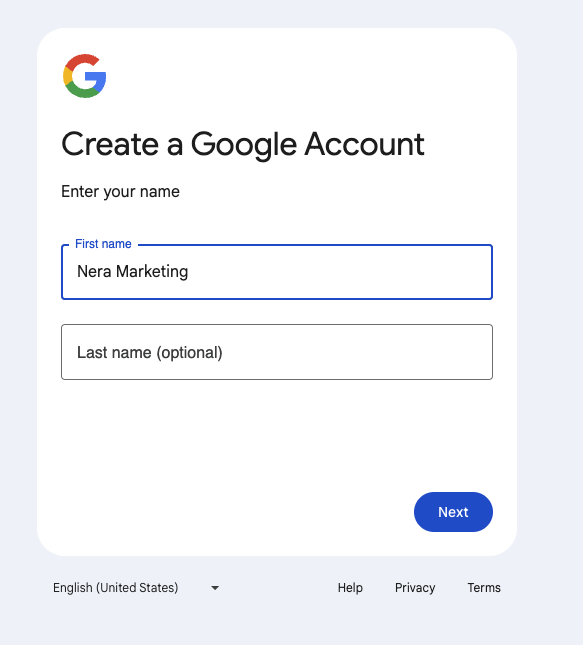
STEP 4
Google will ask you to pick a Gmail address, select use your existing email.
Google will then allow you to use you own email address to create an account.
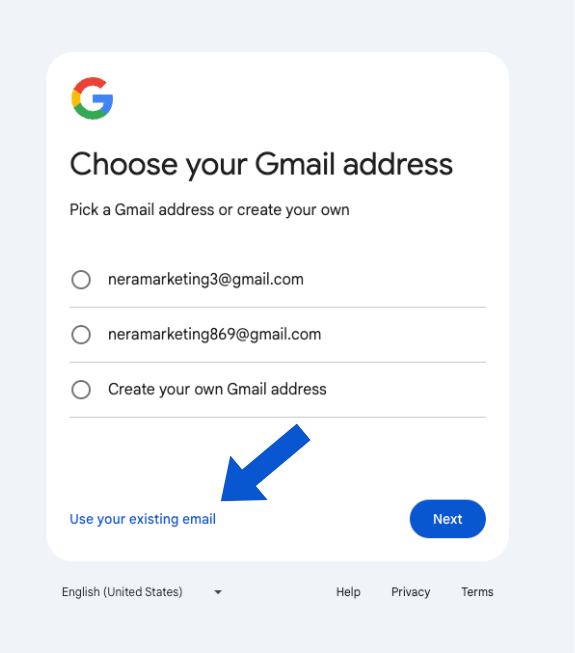
STEP 5
Continue to follow the instructions provided by Google.
You will be asked to verify your email address and agree to Google’s Terms & Conditions.
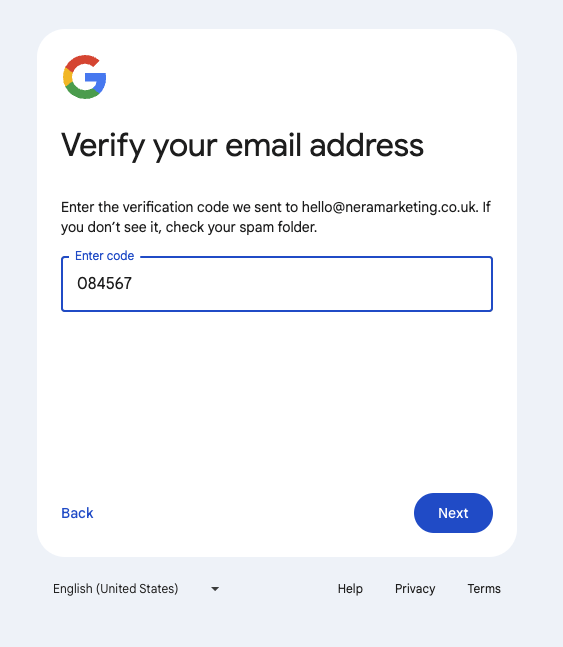
STEP 6
Once you have completed the registration process, you will be taken to the review page where you can leave your review.